QR code card reader + access control system, based on mobile Internet technology, through the use of new technologies such as Internet of things, cloud computing and virtualization, realizes a refined, real-time and traceable management of personnel flow and action trajectory in the system.
QR code access control uses QR code as the medium and carrier of personnel identification. The system assigns an encrypted QR code to each user in real time. The user can open the corresponding door lock by scanning this QR code on the access control equipment. If you use virtual QR code instead of traditional physical access control card, it will be safe, environment-friendly and easy to use.
The wiring diagram of QR code reader + access control system is as follows:
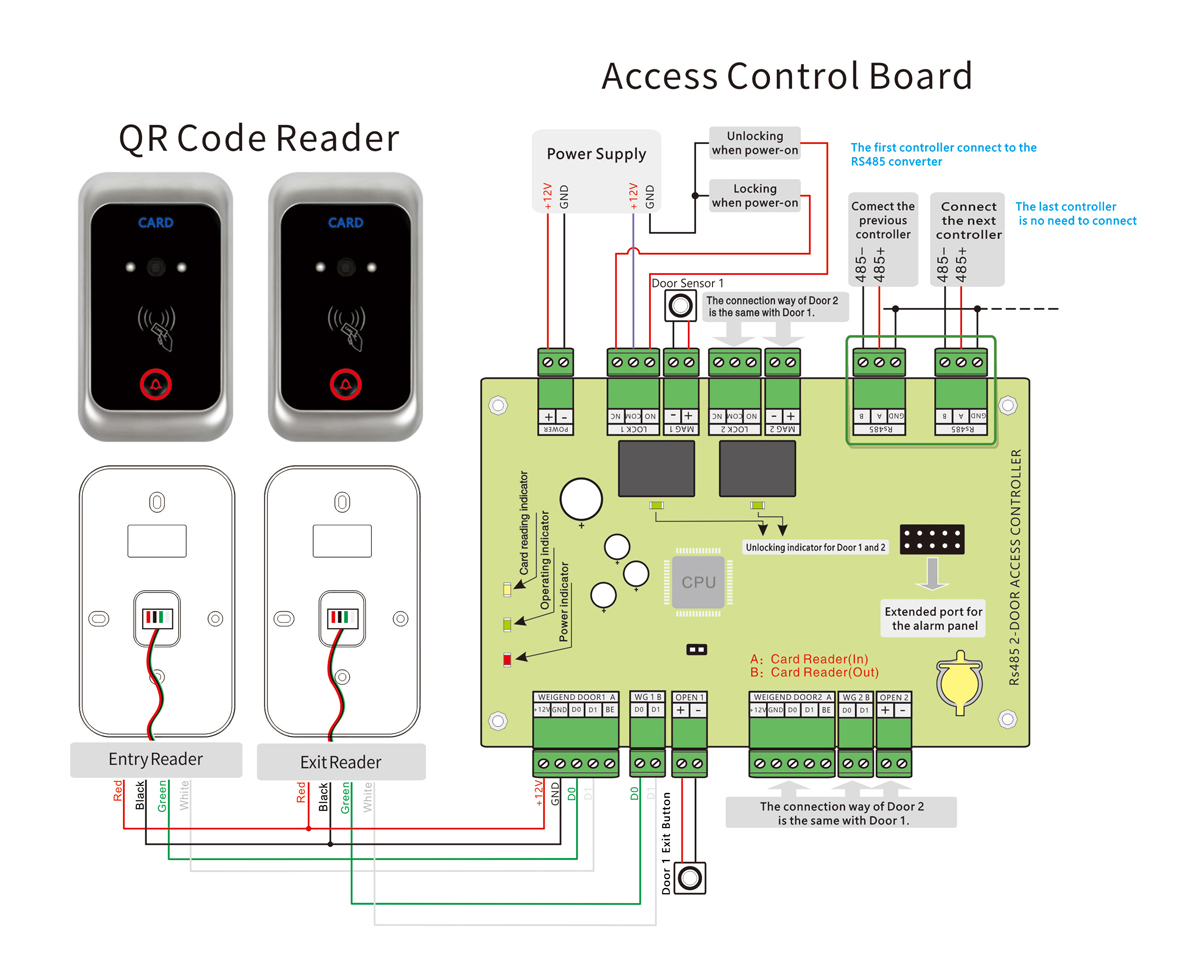
QR code reader + access control equipment combines QR code generation and identification technology, smart card technology, communication technology, and data encryption and decryption technology. It is mainly used in the field of security access control. Following the original mode of traditional access control, it can be matched with the original access control hardware, software, and IC card. Just replace or add a QR code reader (standard Wigand interface), and the traditional card swiping access control system can be upgraded to mobile phone QR code access control.The original IC card does not need to be withdrawn and reissued, but can be used as usual. The owner does not need to bring a card when going in and out, just bring a mobile phone. And the QR code can be sent to the guests to solve the problem of temporary visitors opening the door.
Instructions for using WeChat QR code
1. Open mobile WeChat, find the [All in One Card Access Control] applet, as shown in the figure below, and click to open it.
2. Open the applet, find the bottom menu personal data, and click personal data.
3. If the User Applet is not bound to the personal data of the all-in-one card cloud platform, you need to click add A / C set to bind the personal A / C set data.
4. Enter the information to be added, A / C set name, binding type, type information, and personal password.
5. After the correct input is completed, click bind to complete the binding of information.
6. After binding personal A / C set data, you can read and open the door within the validity period by generating the following WeChat QR code.
7. After binding personal A / C set data, you can also select online access control equipment through WeChat Applet to open the door remotely.